We are introducing a Python DB class for helping your coding. In Python programming, MySQL connection and CRUD operations seem common, but have risks inside because of potential exceptions. Our open-source database class allows you to derive a child class, customize the child class, and, importantly, handle exceptions to reduce risks.
Let’s begin with the MySQL Python library, and then how to use Python database class. At last, Python scripts will be brought to be Python web applications under configuration of Apache CGI.
All codes here are not complicated, so you can easily understand even though you are still students in school. To benefit your learning, we will provide you download link to a zip file thus you can get all source codes for future usage.
Estimated reading time: 10 minutes
EXPLORE THIS ARTICLE
TABLE OF CONTENTS
BONUS
Source Code Download
We have released it under the MIT license, so feel free to use it in your own project or your school homework.
Download Guideline
- Install Python on Windows by clicking Python Downloads, or search a Python setup pack for Linux.
- The installation package for Windows also contains pip install, which allow you to obtain more Python libraries in the future.
SECTION 1
Python Access to MySQL Database
What library Python scripts import for CRUD access to MySQL. We introduce a concise candidate with its usage in the section. Moreover, MySQL exception handling is critical in Python scripts. Our open-source database class takes care of the issue very well.
Using mysqlclient
In Python3, it is suggested to install the Python library mysqlclient for MySQL CRUD access.
$ pip install mysqlclient
In our example, we will create a DB class using Python scripts as below for MySQL database connection. More references about mysqlclient are in MySQLdb’s documentation.
import MySQLdb as mysql
# Connect database with configuration
dbconn = mysql.connect( \
host="localhost", user="username", passwd="password", db="dbname")
CRUD – Create/Read/Update/Delete
It will be presented here that mysqlclient is not complex. For instance, as the following Python scripts using MySQL indicate, we execute an INSERT command, one of CRUD operations, and commit it.
sql = "INSERT INTO population (country, population) VALUES ({}, {})".format("india", "1,380,004,385")
# Set cursor
cursor = dbconn.cursor()
cursor.execute(sql)
# Commit
dbconn.commit()
You will find that the placeholder formatting in Python string generate a MySQL command with arguments. These codes below perform a CRUD operation by SELECT command, and reply with data of tuple format in Python. We call it .fetchone().
sql = "SELECT * FROM population WHERE country={}".format("india")
# Set cursor
cursor = dbconn.cursor()
cursor.execute(sql)
# Fetch one record
atuple = cursor.fetchone()
("india", "1,380,004,385")
These codes show the result of tuples in a tuple. We call it .fetchall(). In our Python DB class, we convert tuples into a Python list format.
sql = "SELECT * FROM population"
# Set cursor
cursor = dbconn.cursor()
cursor.execute(sql)
# Fetch all records
tuples = cursor.fetchall()
(("india", "1,380,004,385"),("United States of America", "331,002,651"))
The UPDATE and DELETE commands perform the MySQL CRUD operations using Python scripts, which is straightforward because of not considering exception handling. To handle exceptions is essential, and we suggest database class will make it not difficult.
sql = "UPDATE population SET population={} WHERE country={}".format("1,380,004,385", "india")
# Set cursor
cursor = dbconn.cursor()
cursor.execute(sql)
# Commit
dbconn.commit()
sql = "DELETE FROM population WHERE country={}".format("india")
# Set cursor
cursor = dbconn.cursor()
cursor.execute(sql)
# Commit
dbconn.commit()
Python MySQL Exception Handling
We propose a Python database class that throws MySQL exception including both error type and error message.
except MySQLdb.Error as e :
self.__error = "{} {}".format(type(e), e)
For example, MySQL connection errors usually result from login configuration. Furthermore, the UNIQUE KEY column cannot be added more than once.
<class 'MySQLdb._exceptions.OperationalError'>
(1045, "Access denied for user 'myuser'@'localhost' (using password: YES)")
or
<class 'MySQLdb._exceptions.IntegrityError'> (1062, "Duplicate entry 'India' for key 'country'")
Open-source Python DB Class
The entire codes in the Python DB class are as below. To use mysqlclient library, you have to import it at the first beginning. The variables leading with two under scores like __error and __rowcount are private, but not referenced from external scripts outside the class.
We define two properties of error and rowcount. Specially, the latter one allows developers to check whether the SQL statement execution has affected rows or not.
import MySQLdb
class EasyDB :
def __init__(self, conf):
# Connect with parameters
try :
self.__dbconn = MySQLdb.connect( \
host=conf[0], user=conf[1], passwd=conf[2], db=conf[3])
self.__error = ""
except MySQLdb.Error as e :
self.__error = "{} {}".format(type(e), e)
@property
def error(self) :
# Report errors
return self.__error
@property
def rowcount(self) :
# Return the number of affected rows
return self.__rowcount
def fetchall(self, sql) :
try :
# Set cursor
cursor = self.__dbconn.cursor()
cursor.execute(sql)
# Fetch all
tuples = cursor.fetchall()
self.__rowcount = cursor.rowcount
self.__error = ""
# Convert tuple to list
thelist = list()
for atuple in tuples:
row = list(atuple)
thelist.append(row)
if thelist == None : return ""
return thelist
except MySQLdb.Error as e :
self.__error = "{} {}".format(type(e), e)
def fetchone(self, sql) :
try :
# Set cursor
cursor = self.__dbconn.cursor()
cursor.execute(sql)
# Fetch one and convert tuple to list
atuple = cursor.fetchone()
self.__rowcount = cursor.rowcount
self.__error = ""
if atuple == None : return ""
return list(atuple)
except MySQLdb.Error as e :
self.__error = "{} {}".format(type(e), e)
def execute(self, sql) :
try :
# Set cursor
cursor = self.__dbconn.cursor()
cursor.execute(sql)
# Commit
self.__dbconn.commit()
self.__rowcount = cursor.rowcount
self.__error = ""
except MySQLdb.Error as e :
self.__error = "{} {}".format(type(e), e)
Unfortunately, mysqlclient always returns data in Python tuple format when reading database. We convert results to a preferred Python format, List, in the MySQL class.
SECTION 2
Using Python DB Class for CRUD
In the section, you will learn how to leverage this Python database class. Based on the object-oriented concept, you had better derive a child class from it, and customize the child class with CRUD operations on specific tables. Finally, using the child class will be helpful in developing.
Deriving a Child Class and Customizing It
One of the advantages for object-oriented programming in this example is to derive a child class from EasyDB class as listed above. Inheriting from it, we create a class populationDB in the following.
The parent class EasyDB is in a file dbclass.py under the directory lib. Therefore, Python scripts import the parent class from lib.dbclass as indicated below. Here is a good example for you to learn how class files in a project can be organized.
from lib.dbclass import EasyDB
class populationDB(EasyDB) :
def __init__(self):
EasyDB.__init__(self, ["localhost", "myuser", "12345678", "mydb"])
# create
def create(self, country, population):
sql = "INSERT INTO population (country, population) VALUES ('{}', '{}')".format(country, population)
self.execute(sql)
# read
def read(self, country):
if country == "All" :
sql = "SELECT * FROM population"
return self.fetchall(sql)
else :
sql = "SELECT * FROM population WHERE country='{}' ".format(country)
return self.fetchone(sql)
# update
def update(self, country, population):
sql = "UPDATE population SET population='{}' WHERE country='{}' ".format(population, country)
self.execute(sql)
# delete
def delete(self, country):
if country == "All" :
sql = "DELETE FROM population"
else :
sql = "DELETE FROM population WHERE country='{}' ".format(country)
self.execute(sql)
Initially, the parameters for MySQL connection customize the populationDB class with host name, user name, password, and database name.
There are 4 methods for CRUD operations, respectively. All of them manipulate only the table population in MySQL database. Moreover, placeholders in the SQL statement are implemented by Python string formatting.
Using a Child Class
According to the scenario in this example, when you select a country, select an option such as Create in browser, and then click CRUD operation button, a request will be sent to the server site.
The server-site Python scripts scrape the web to get the country’s population, and add a row, one of CRUD operations, to MySQL database.
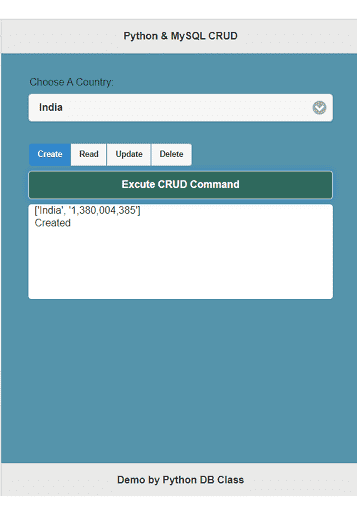
To fulfill CRUD operations using child process populationDB, mydb = populationDB() is the first step for connection. Seriously, to check MySQL exception, you can add more Python scripts as the following.
if mydb.error != "" :
print(mydb.error)
quit()
For example, wrong passwords would cause such an error when connecting to MySQL. At the moment, Python DB class throws an error such as the following.
<class 'MySQLdb._exceptions.OperationalError'>
(1045, "Access denied for user 'myuser'@'localhost' (using password: YES)")
The Python codes for both CREATE and UPDATE operations call get_population_from_web(country) to get country’s populations. For web scraping, more information are in Python Web Scraping using BeautifulSoup in 3 Steps.
# connect
mydb = populationDB()
if mydb.error != "" :
print(mydb.error)
quit()
# Create
if action == "Create" :
result = get_population_from_web(country)
mydb.create(result[0], result[1])
if mydb.error != "" :
print(mydb.error)
quit()
print(result)
print(" ... Created")
# Read
elif action == "Read" :
result = mydb.read(country)
if mydb.error != "" :
print(mydb.error)
quit()
print(result)
# Update
elif action == "Update" :
result = get_population_from_web(country)
mydb.update(result[0], result[1])
if mydb.error != "" :
print(mydb.error)
quit()
print(result)
if mydb.rowcount == 0 :
print(" ... Not Found or Not Changed")
else :
print(" ... Updated")
# Delete
elif action == "Delete" :
mydb.delete(country)
if mydb.error != "" :
print(mydb.error)
quit()
print(country)
if mydb.rowcount == 0 :
print(" ... Not Found")
else :
print(" ... Deleted")
SECTION 3
Python Web Application
Python scripts can not only execute in command lines, but also serve as web applications. In the section, we continue our previous post in how to configure Apache CGI for Python web apps. Once settings are done, a series of demos help you practice MySQL CRUD operations by using Python scripts.
Python Accepting JavaScript Requests
Python web applications take advantages of receiving messages directly from JS scripts in browser clients. As you did it, not only PHP, but also Python plays a role of offering web services.
Instead of providing an isolated Python web application supporting by software like Flask, we have introduced an approach of configuring Apache CGI for Python web applications about Windows, Ubuntu, and CentOS.
First of all, you have to specify the path of Python executable file in Python script such as the following. Otherwise, you will get HTTP 500 errors in the browser’s console log.
#!C:/Users/user/AppData/Local/Programs/Python/Python39/python.exe
#Replace the above location with yours. E.g #!/usr/bin/python3 for Linux
Scenario in The Example
Let’s create a row in database for India. However, if you do it twice, errors will appear in HTML layout. The reason is duplication of UNIQUE KEY.
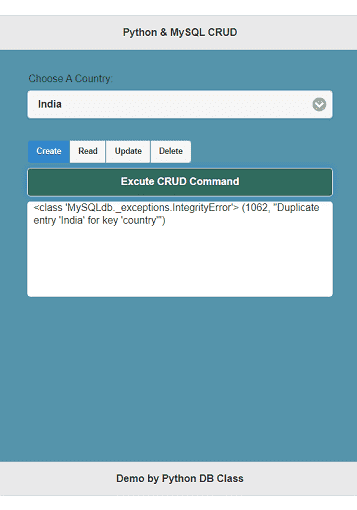
Also, we create rows for USA and Germany. Make a browser request to read database for countries by choosing All Selected Countries.
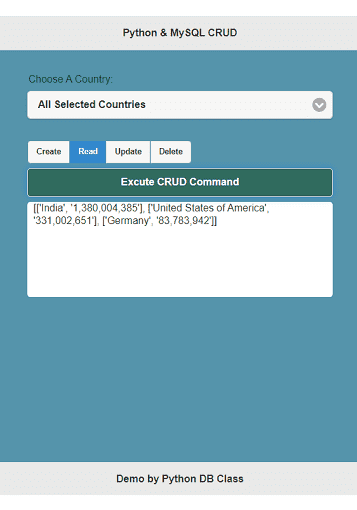
Provided that the population statistics in the official web site change after years, Make a browser request to update database. Critically, by using the property rowcount, you can detect whether the population has been changed or not. If it’s value is zero, there is not any affected rows.
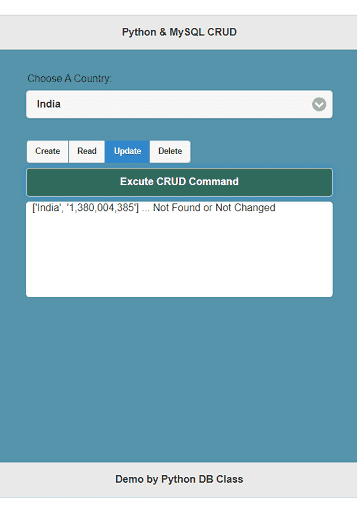
The above demo scenario has appeared in browser’s console log as below. When you are studying the example, it is suggested to switch F12 Inspect for learning.
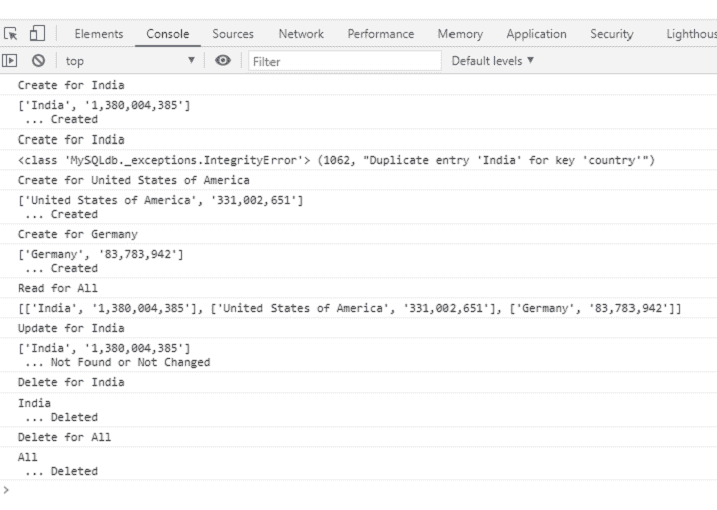
FINAL
Conclusion
We share the basic usage of MySQL CRUD in a Python DB class. The feature of inheritance in classes allows developers to keep codes brief and easy to maintain. Download it and take practices by yourself.
Thank you for reading, and we have suggested more helpful articles here. If you want to share anything, please feel free to comment below. Good luck and happy coding!
Learning Tips
Let us suggest a excellent way to learn HTML scripts here. Using Google Chrome F12 Inspect or Inspect Element will help you study the codes.
In Google Chrome, there are two ways to inspect a web page using the browser built-in Chrome DevTools:
- Right-click an element on the page or in a blank area, then select Inspect.
- Go to the Chrome menu, then select More Tools > Developer Tools.

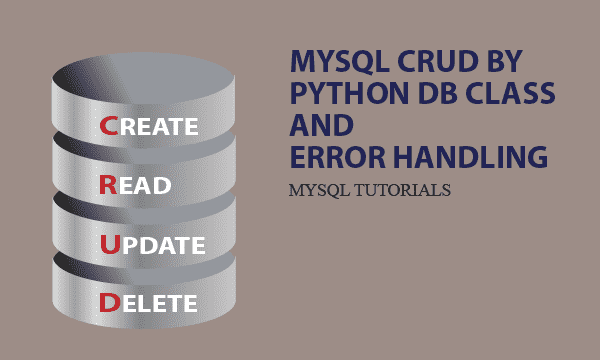
can not get any of the CRUD operations to work
ie in the insert it fails on self.execute(sql) error object has no attribute ‘execute’
has there been an update to the base DB class ?
I just test it successfully. If you want to ignore CGI and try it in command lines, modify scripts to be the following.
import sys
action = sys.argv[1] #params.getvalue(‘action’)
country = sys.argv[2] #params.getvalue(‘country’)
Then, issue command lines like these.
C:>python population.py Create Afghanistan
[‘Afghanistan’, ‘38,928,346’]
… Created
C:>python population.py Read Afghanistan
[‘Afghanistan’, ‘38,928,346’]
Of course, you must prepare a database in advance. Refer to class populationDB() for information about database and user.
Moreover, you need some Python library installations.
C:\>pip install requests
C:\>pip install bs4
C:\>pip install mysqlclient